Want to know how to reset your LG Soundbar? Then you’re in the right place. Here, I’ve shared a complete step-by-step guide on resetting the LG soundbar.
LG is one of the best companies producing soundbars and other electronic products. Sometimes, like other devices, the LG soundbar also encounters some issues, and to fix the issues, you need to reset your LG soundbar. So, without wasting more time, let’s know how you can easily reset the LG soundbar.
Recommended Reading:
- LG Soundbar Not Working
- How To Connect LG Soundbar To TV
- Bose SoundLink Mini Not Charging
- Sonos Sub Not Connecting
How to Reset an LG Soundbar With a Remote?
If you have the LG soundbar remote, then it’ll be much easier for you to reset your LG soundbar. Just follow the steps, and you’re all set.
- Locate the volume down and the sound effect button on your LG soundbar remote.
- Hold these buttons for a few moments, and you’ll see your LG soundbar reset.
How to Reset an LG Soundbar Without a Remote?
If you want to reset your LG soundbar, you can do this by following the easy steps I shared below. Many people don’t know how to reset the LG soundbar because there is no physical reset button on the LG soundbar. But you don’t have to worry because, in this guide, I’m sharing multiple methods to reset the LG soundbar.
Method 1:
- Find the input and Bluetooth buttons on your LG soundbar.
- Now press and hold both buttons simultaneously.
- Hold the buttons for 10 seconds, and you’ll see your LG soundbar is successfully set to default factory settings.
Methos 2:
- Find the power and Bluetooth buttons on your LG soundbar.
- Now press and hold both buttons.
- Continue holding the buttons for 10 seconds, and you’ll see your LG soundbar has been successfully reset to its default settings.
Method 3:
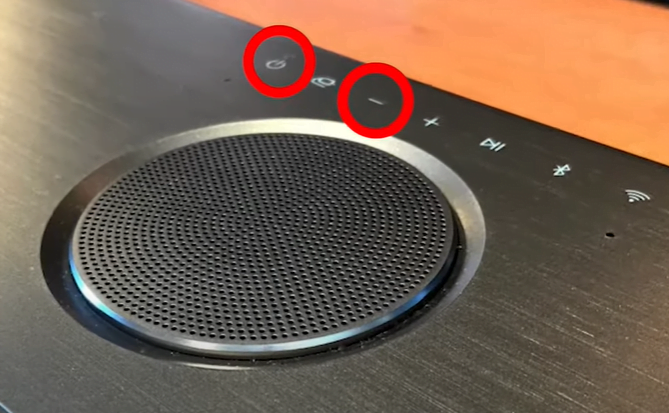
- Find the power and volume-down button on your LG soundbar.
- Now press and hold both buttons for 10 seconds, and you’ll see your LG soundbar has been successfully reset to its default settings.
All the methods shared above work for different models of LG soundbars. With these easy methods, you can reset any LG soundbar.
Note: After resetting the LG soundbar, it’ll revert the soundbar to its factory settings. You’ll lose all data after resetting it and it is irreversible. So, be sure if you want to reset it or not.
How to Reset an LG Soundbar and Subwoofer?
Sometimes, when there is an issue with the LG soundbar and subwoofer, there is no sound coming from the subwoofer. To fix these types of issues, we need to reset the LG soundbar and subwoofer. Here are some easy steps to reset your LG subwoofer:
- Make sure your LG subwoofer is ON, you can verify the same by seeing the LED lamp light on.
- Now, press the stop button on your LG soundbar.
- After this, press and hold the six-number button on your LG soundbar remote for 5-7 seconds.
- Now, you’ll see a message on display: “WL Reset”.
- After seeing this, press the pairing button of the subwoofer for 5 seconds, which is at the back of the subwoofer.
- Now, you’ll see green and red lights flashing.
- Unplug the subwoofer and soundbar, and see if the LED lamp on the subwoofer is turned off or not.
- Now, plug back both devices, and you’ll see a green light flashing in the subwoofer, which stopped flashing in a few moments.

If you have followed these steps carefully, the reset process for your LG subwoofer is complete.
How to Reset Your LG Soundbar’s Remote?
If you want to reset your LG soundbar’s remote, you can follow the simple steps I’ve provided below.
- Locate the volume down and the sound effect button.
- Now press and hold them for about 5-10 seconds.
- In a few seconds, you’ll see a reset screen on your LG soundbar’s display.
With these easy steps, you can reset your LG soundbar’s remote.
Why Reset Your LG Soundbar?
There can be multiple reasons to reset your LG soundbar. If you’re having any issues with it, you can just reset your soundbar. There are also other reasons, like if you’re selling your LG soundbar or bought an old LG soundbar, you might want to reset it.
Also, resetting the LG soundbar fixes the most common connection issues that many people I know have faced.
Conclusion
Above, I’ve shared all possible ways to reset your LG soundbar for all models. All methods shared above are well tested, and I used these methods to reset my LG soundbar whenever needed.
If you follow the steps carefully, you’ll be able to reset your LG soundbar without any issues, but if you’re having any issues, you can also visit our troubleshooting guide for LG soundbar.
You may also like:

